How to See a Planetary Alignment: Planet Walk Mode in Star Walk 2 App

Planetary alignments are trending, and everyone wants to know where to look. That’s why we created Planet Walk — a new feature in the Star Walk 2 app that makes tracking planets and alignments quick and easy. Let’s dive in.
What’s Planet Walk?
Planet Walk is a new feature in the Star Walk 2 app that highlights the planets on the sky map, making it easy for users to track them all at once.

Why add a whole feature dedicated to planet tracking?
Because the moment planetary alignments went viral, marketing burst into the room like, “Can we monetize this?”
Just kidding.
(Sort of.)
It all started a few years ago when planetary alignments suddenly became the thing — and people went wild for them. Our marketing team immediately declared, “We need planetary alignments in the app. Now.” They insisted users needed a fast and easy way to spot alignments in the sky.
But here's the thing: planetary alignments have a pretty broad definition. So not everyone on the team was excited about the idea. Honestly, we weren’t even sure how to make it work in the app.
So, we put it on the back burner. Besides, we already had our hands full building a brand-new stargazing app at the time.
Over time, planetary alignments only got more popular. We even created a full guide about them. But it became obvious: tracking multiple planets at once in Star Walk 2 — or any stargazing app, really — was a bit of a headache.
Here’s how it used to work:
You turn on AR mode, point your phone at the sky, and start scanning, hoping to spot a planet among the stars. Don’t see one? You go to Search, type the planet’s name, locate it on the sky map, and repeat the process for every planet you’re looking for.
Tiring, right?
We tried offering advice like, “Just follow the ecliptic — the yellow dotted line on the sky map. Planets stay near it!”
Yeah… not exactly user-friendly.
So, at the end of 2024, we finally came up with a better solution: a dedicated mode that highlights the planets directly on the sky map.
Say hello to Planet Walk!
It’s as simple as it sounds — open the feature, and the planets will appear with big, eye-catching icons that stand out clearly against the sky. (Fun fact: we used the design from one of our most popular Instagram posts.)
At the bottom, you’ll see a panel with icons of all the planets, the Sun, and the Moon. Now you don’t need to go to the Search to find a planet; you can tap any of them to instantly jump to that object. If a planet is below the horizon at your selected time, its icon will look faded.
So that’s how Planet Walk came to be — a feature designed to make planet tracking effortless.
Now, let’s get practical:
How to see a planetary alignment using Planet Walk?
Open the Star Walk 2 app, go to the Menu, and select the “Planets” section. Then tap the “Planet Walk” button — the app will open a sky map with all the planets highlighted. (To change the date and time, tap the clock icon in the upper right corner.)
Point your device at the sky and turn on AR mode by tapping the compass icon in the upper left corner.
To find a specific planet, tap its icon in the bottom panel and follow the white arrow — it’ll guide you straight to it.
Easy peasy lemon squeezy!
Just a heads-up: if a planet is below the horizon, its icon will appear faded.

Of course, releasing just one new mode would’ve been too simple. And we couldn’t risk our developers getting bored and playing FIFA all day.
So, along with Planet Walk, we also added two extra features: the “Planets” section and “Best nights to see planets” window.
Planets section: Easy visualization & Essential info
The Planets window gives you everything you need to know about the planets in one place — including their rise and set times, current constellations, visual magnitude, how many planets are visible at once, and even whether the sky is dark (aka when the Sun is below the horizon).
But the real star of the show (if you ask us) is the animated sky chart. Just hit play to see how the planets move across the sky throughout the day — a perfect way to visualize their positions at any moment.
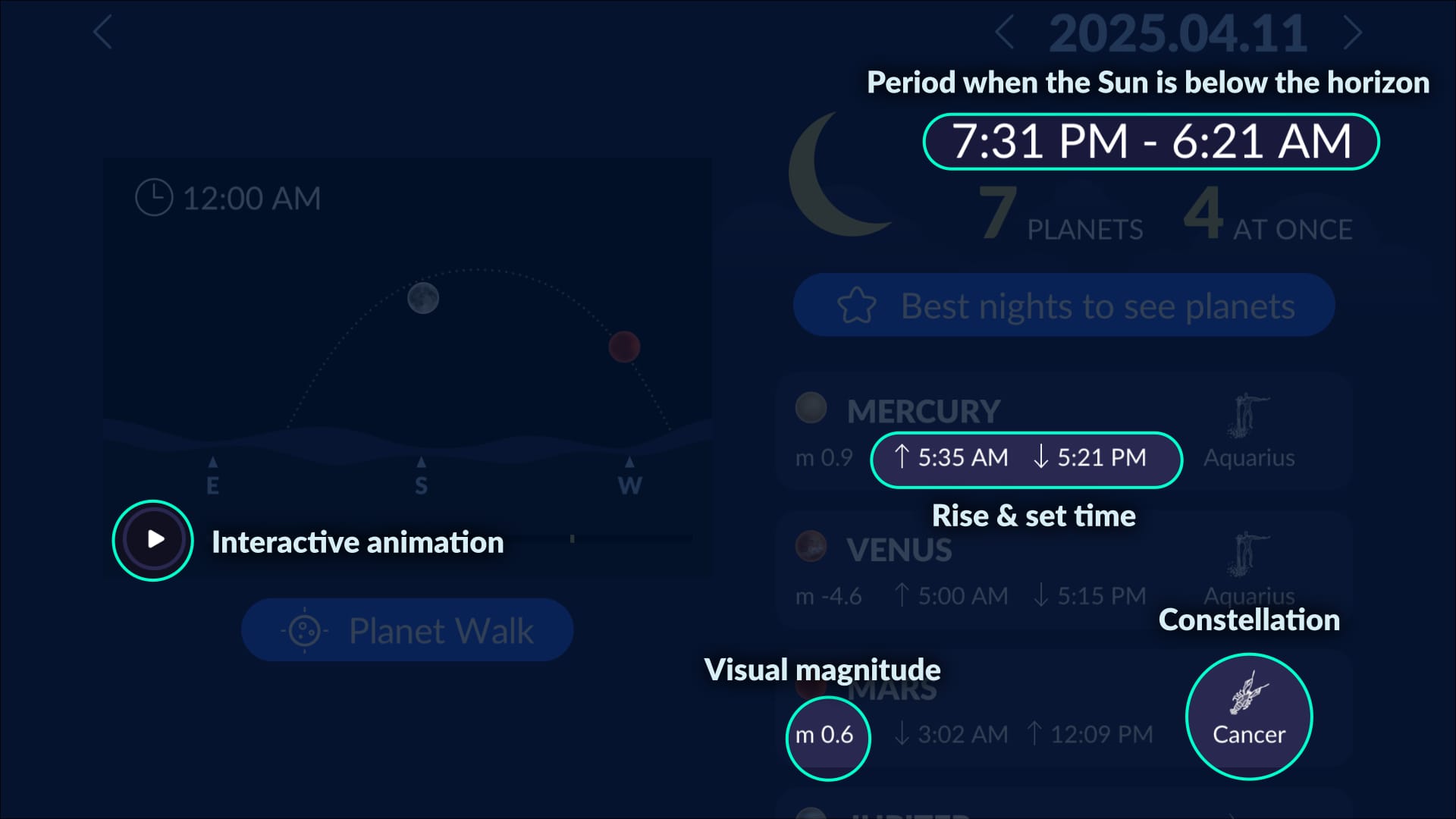
From the Planets window, you can get to the “Best night to see planets”.
Best Nights to see a planetary alignment
The name says it all. This window shows you the best dates to see 3 or more planets clustered in the smallest section of the sky. The highlighted date in the middle marks the night when they’re packed most tightly together — and the best part? It’s all based on your location.
Take August 2025, for example: six planets will align in the sky, with four visible to the naked eye. But the exact date and sky sector where they appear closest varies depending on where you are.
In New York, the best night is August 10, with a 144-degree sky sector.
In Sydney, it’s August 12, with a tighter 134-degree sky sector.
Download the app to find out when planetary alignments are best seen from your location — and while you’re at it, discover when the next 7-planet alignment will happen. (Spoiler: not anytime soon.)

Bottom line
With Planet Walk and its two companion features — the Planets section and Best Nights to See Planets — Star Walk 2 now gives you a complete, user-friendly toolkit for exploring the planets like never before.
Whether you're planning a stargazing session, chasing an alignment, or just want to impress your friends with some sky knowledge, Planet Walk has your back.
So grab your phone, open the app, and let Planet Walk show you the way to the planets!